
This tutorial will give your text a nice glossy or glassy or… look in two(2) easy steps.
STEP 1
Open Photoshop and create a document 640px wide and 480px high. Unlock the Background layer and fill it with Black(#ffffff). Use the “Type tool” and type something (Font: Arial Rounded at 70pts).
STEP 2
Double- Click on the text layer to open “Blending Options”. Adjust the values of “Drop Shadow” as below.
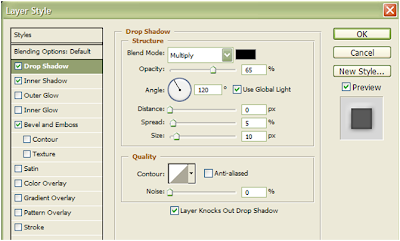
Adjust the values of “Inner Shadow” as below.
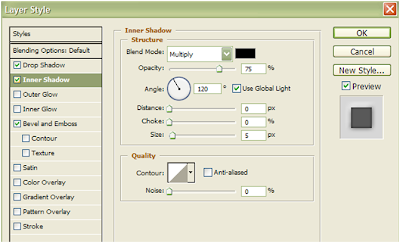
Adjust the values of “Bevel and Emboss” as below.
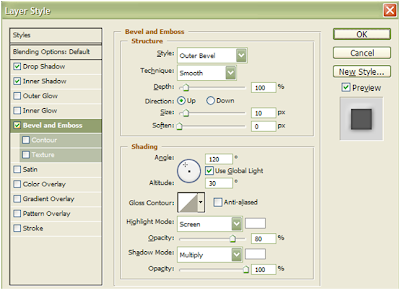
Your finished product should look like this.






No comments:
Post a Comment